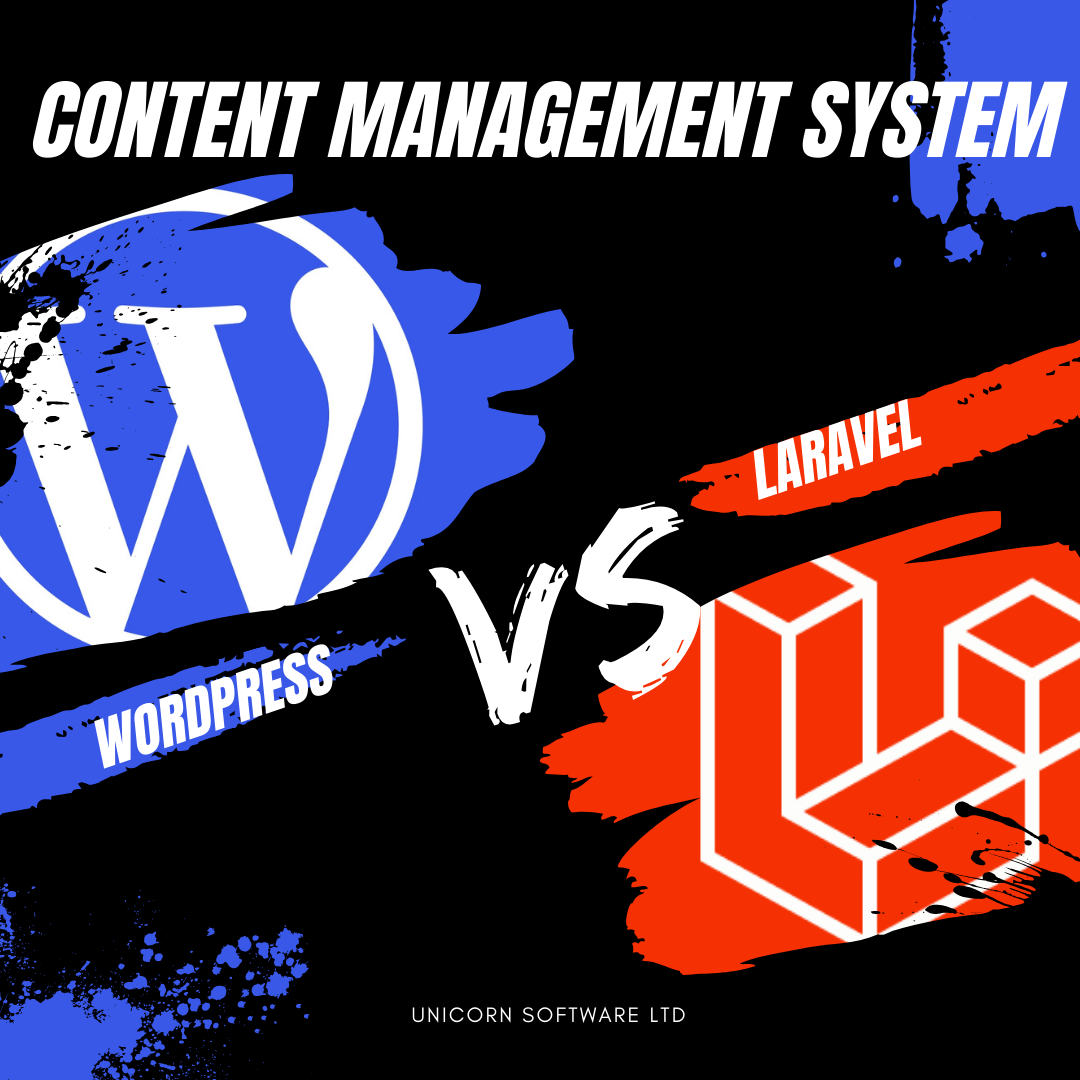Laravel vs WordPress: Which Platform Fits Your Project?
When it comes to building a website or online platform in 2025, one big question pops up for businesses and developers alike:
“Should I choose Laravel or WordPress?”
It’s a fair question — and an important one. Choosing the wrong platform is like using the wrong tool for a job. You’ll spend more time, money, and effort than necessary.
In this article, we’ll walk you through the key differences between Laravel and WordPress in plain English. By the end, you’ll know which one fits your project like a glove.
What Is WordPress?
WordPress is a content management system (CMS) — a ready-made platform that lets you build websites without needing to write a line of code. It’s the go-to choice for blogs, business sites, and online stores. Think of it as a pre-built house where you just choose the furniture.
It’s easy to use, loaded with themes and plugins, and perfect for projects where speed and simplicity matter.
What Is Laravel?
Laravel, on the other hand, is a PHP framework — a set of tools for developers to build websites and applications from scratch. It’s powerful, flexible, and made for projects that require custom features or complex functionality.
Laravel is like building a house from the ground up, exactly how you want it. It takes more time, skill, and planning, but the result is completely yours.
Laravel vs WordPress: Side-by-Side
| Feature | WordPress | Laravel |
|---|---|---|
| Ease of Use | Beginner-friendly | Requires a developer |
| Customization | Plugins and themes | Fully custom-coded |
| Speed of Setup | Quick to launch | Takes more time |
| Content Management | Built-in and simple | Must be built manually |
| Ideal For | Blogs, business websites, and e-commerce | Web apps, custom platforms, and large systems |
| Flexibility | Limited to plugin features | Limitless, but depends on budget/time |
| Security | Secure, but plugins may create risks | Highly secure when built well |
When Should You Choose WordPress?
WordPress is your best bet when:
-
You need to launch quickly
-
You want to update content easily
-
Your project is straightforward (a business site, portfolio, or blog)
-
You don’t have a developer on standby
-
Your budget is tight
Let’s say you’re opening a small business and need a clean, professional website. WordPress lets you hit the ground running. With a theme, a few plugins, and some smart design, you’ll be online in no time, without breaking the bank.
When Should You Choose Laravel?
Laravel is ideal when:
-
You need unique features
-
You’re building a web application, not just a site
-
Security and performance are top priorities
-
You’re thinking long-term and planning to scale
-
You have a development team or partner
For example, if you’re building a job portal, a custom e-learning system, or a multi-vendor marketplace, WordPress may feel like trying to fit a square peg in a round hole. Laravel gives you the power to build exactly what your project demands.
Ask Yourself These Questions Before Choosing
-
Who will manage the website?
If you or your staff need to update it often without technical help, WordPress is easier. -
Does your idea already exist as a plugin?
If yes, WordPress might be enough. If not, Laravel might be better. -
Do you expect to scale fast?
Laravel gives you more room to grow. -
What’s your budget and timeline?
WordPress is faster and cheaper to launch. Laravel takes longer but gives you full control.
Final Thoughts: Pick the Right Tool for the Job
There’s no one-size-fits-all answer here. WordPress and Laravel are both champions in their own right — it all comes down to what you need.
-
For simple, beautiful websites that are easy to manage — WordPress is your best friend.
-
For custom systems, advanced apps, and long-term scalability — Laravel is your secret weapon.
Choosing the right platform now will save you from headaches down the road. So weigh your options wisely — because what works for one project might fall flat for another.